Introduction
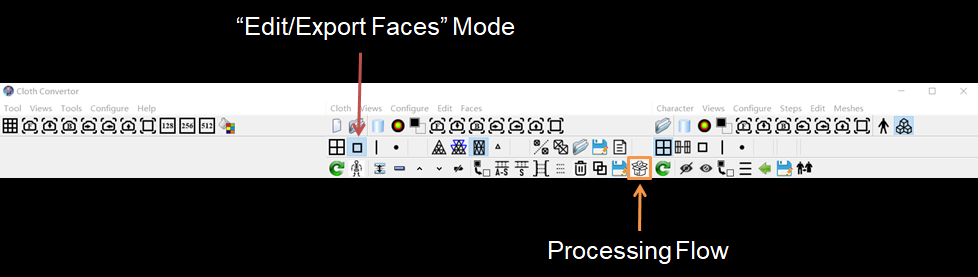
This button is only available in the middle scene of the Character Convertor or Cloth Convertor tool.
Before clicking this button, the follows must have been completed:
- All unused meshes of the model in the middle scene have been deleted using operations 1 and/or 2.
- The interchangeable base character in the right scene have been fit the cloth or wrapped the character in the middle scene.
- If the Cloth Convertor is used, the visible cloth model have been merged to one isolated mesh.
Clicking this button starts the process flow of creating an interchangeable base character or cloth and exporting it to an asset, and pops up a window through which the process is performed.
Cloth Process Flow
Before starting the process, the tool checks the cloth model and may pop up one or two of the following dialog windows:
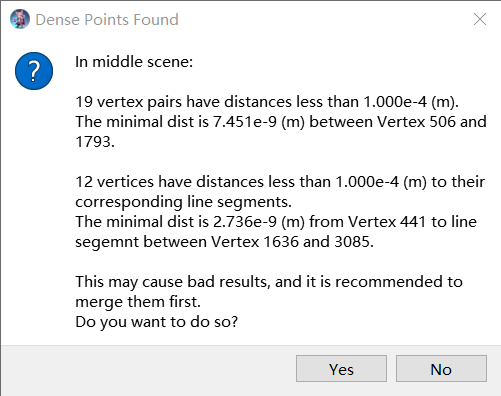
It is recommended to follow the recommendation.
It is recommended to delete the meshes in other view or move them to current view for processing, unless they are in one of the following two cases:
- They are the "thick" meshes exported by the Marvelous Designer tool.
- They are so large that they can not be processed by the tool due to memory limitation. In this case, the render cloth may not adapt to character very well.
The process of creating and exporting a cloth consists of 5 steps as shown in the following figure:
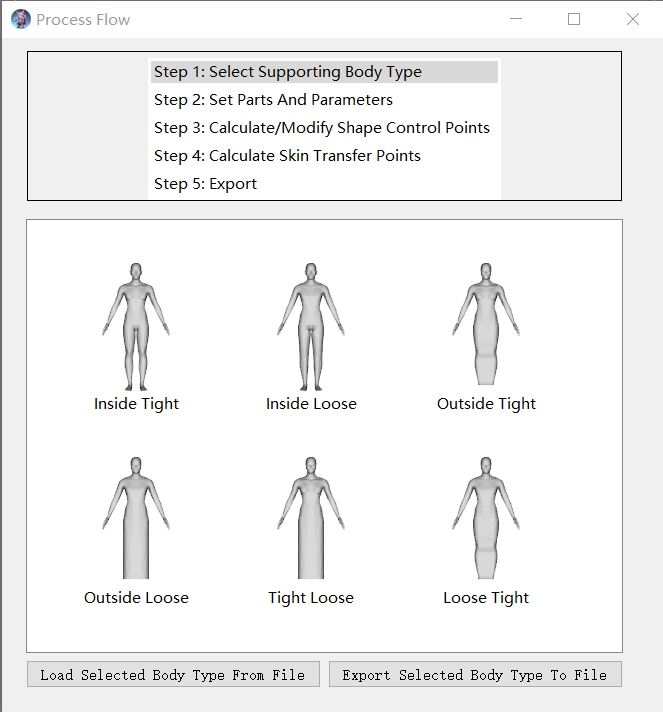
Character Process Flow
The process of creating and exporting an character consists of 3 steps as shown in the following figure:
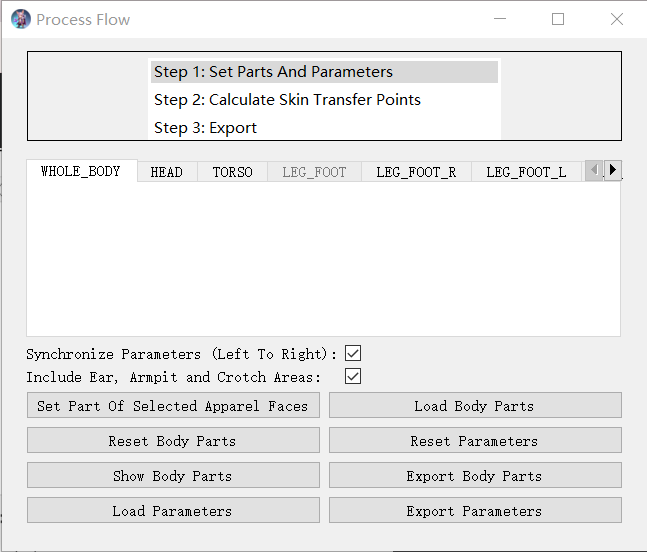
These 3 steps are almost the same as Step 2, 4 and 5 in the cloth process flow. So the steps of these two process flows will be described together in the following chapters.