Calculate/Modify Shape Control Points
In this procedure, make sure the right scene is set to Edit Vertices / Enter Vertex mode.
This procedure consists of the following steps:
Calculate Shape Control Points And Check
Click the "Calculate Shape Control Points" button to clear all current shape control points if they exist, and then calculate them.
Click the "Show Shape Control Points" button to check them in the left viewport as shown in the following figure:
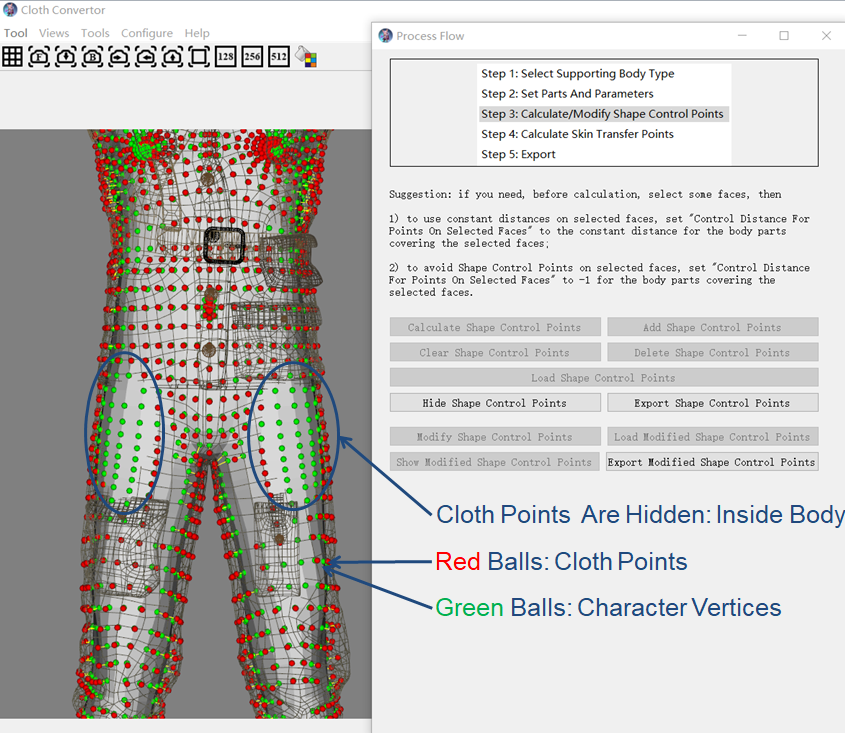
Add Shape Control Points And Check (Optionally)
This step is optional.
If you want to control some remote regions, select these regions, then click the "Add Shape Control Points" button to add one control points for each region. The tool will try to find the closest character vertex pointing to the region, and creates a control point if it can find the point on the region.
Click the "Show Shape Control Points" button to check them in the left viewport as shown in the following figure:
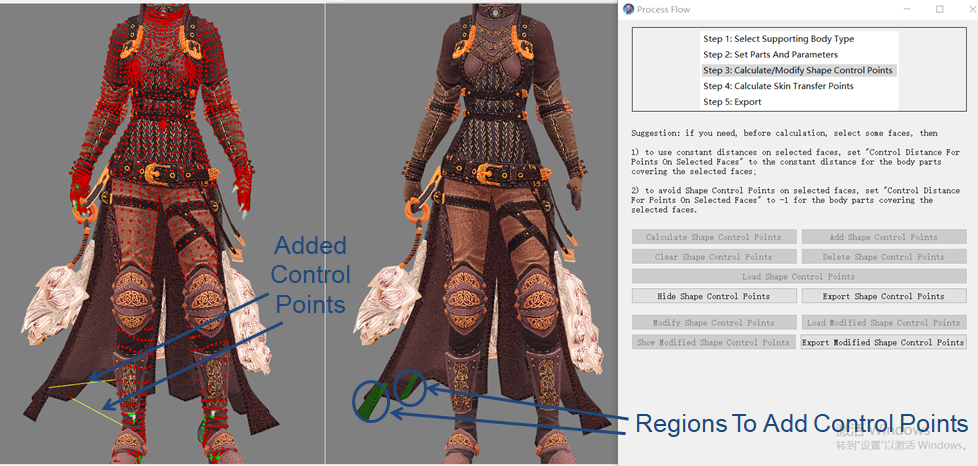
Clear Shape Control Points (optionally)
Clicking this button clears all current shape control points.
Delete Shape Control Points (optionally)
If you want to delete some shape control points on some regions of the cloth, select these regions, then click this button.
Modify and Check
Click the "Modify Shape Control Points" button to calculate the modified version of the control points, then click the "Show Modified Shape Control Points" button to check them in the left viewport as shown in the following figure:
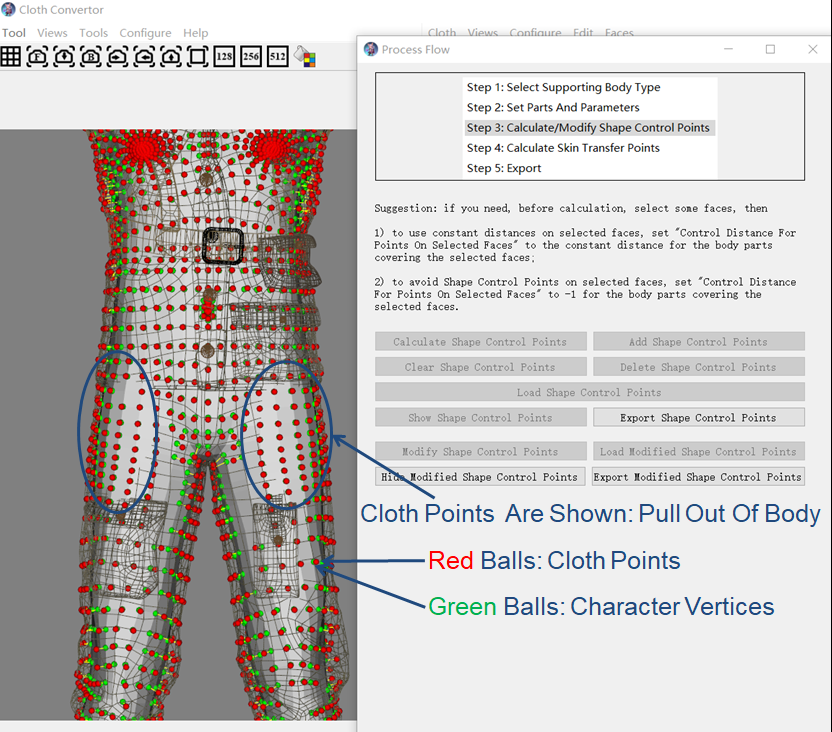
This step must be performed as the last step. If the shape control points have been changed in the previous steps, this step must be repeated to update the modified shape control points.
Export and Load
You are recommended to save the calculated points by exporting to files. For example, by loading the files, you can repeat the process exactly, and do not need to calculate or modify them again. This is also helpful to find the causes when there is any problem.