Select Supporting Body Type
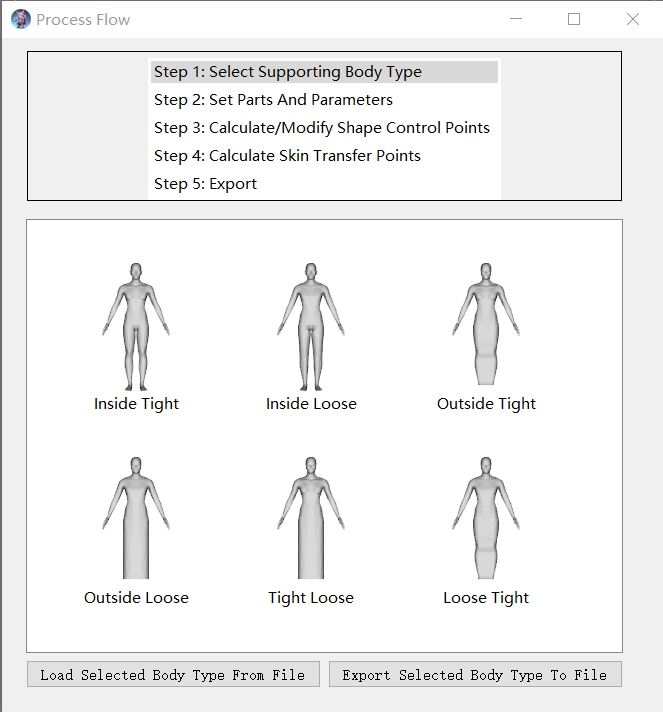
This step is only used In Cloth Convertor. In Character Convertor, the default (Inside Tight) body type is automatically selected.
The body type should be selected based on the cloth so that the cloth looks supported by it. The following table shows some examples.
| Body Type | Cloth Examples |
|---|---|
| Inside Tight | T-shirt, jean |
| Inside Loose | business suit for man |
| Outside Tight | tight dress for woman |
| Outside Loose | tailored suit and skirt for woman |
| Tight Loose | tight cloth on upper half of body, loose shirt on lower half of body |
| Loose Tight | business suit on upper half of body, tight shirt on lower half of body |
If you are not sure, select the default (Inside Tight).
You are recommended to export the selected body to a file for future use such as repeating the process.