Introduction
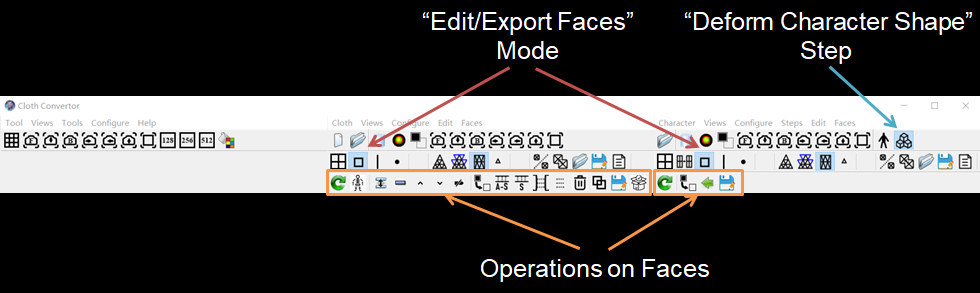
By clicking the "Edit/Export Faces" button, you set a tool to the "Edit/Export Faces" mode. If you are using the Character Convertor or Cloth Convertor tool, you need to click the "Step 2: Deform Character Shape" button first.
In this mode, you can perform any of the operations shown on the tool buttons in the yellow boxes and described in the following chapters.