Introduction
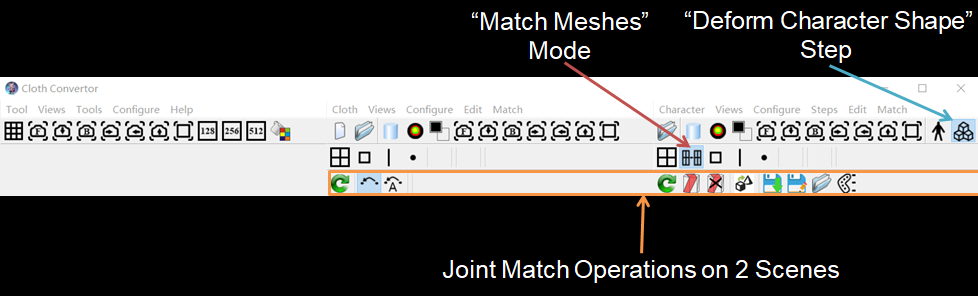
Clicking this button sets a tool to the "Match Meshes" mode. If you are using the Character Convertor or Cloth Convertor tool, you need to click the "Step 2: Deform Character Shape" button first. If you are using the Deform3D tool, you need to have only one isolated mesh visible in the right scene first.
In this mode, the models in the middle and right scene are operated together using the operations shown on the third layer of tool buttons. The purpose is to match or fit the mesh in the right scene (right mesh) to the model in the middle scene (middle model) by one of the following two approaches:
Deform By Point/Face Matching
This approach consists of the following steps:
-
Link Points
-
Point and Face Match
Deform Using A Deformer Template
The following chapters describe the operation details of the approaches.
Match Meshes shows how to match meshes.