Deform Using Point And Face Matching
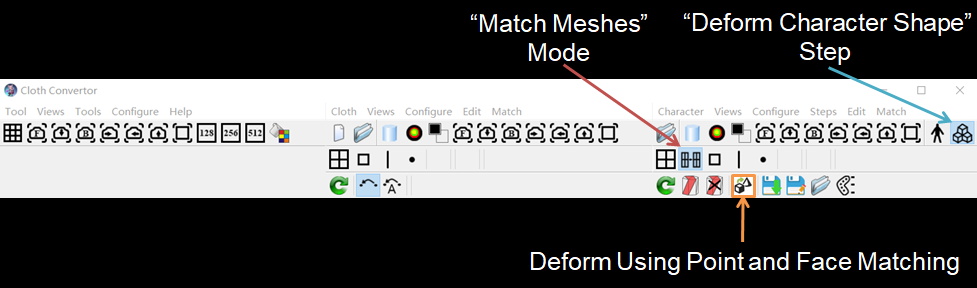
Clicking this button starts the process of deforming the right mesh using point and face matching. This process often needs performed iteratively.
Firstly a dialog window is pop up to show the following configuration:
Keep Mesh Symmetric
If checked, the right mesh is kept left-right symmetric during deforming.
Iterations
This is the number of high-level iterations.
In each high-level iteration:
- a number of low-level iterations of matching using point pairs only are firstly performed,
- then a number of low-level iterations of matching using point pairs and faces together are firstly performed.
Matching Points Per Iteration
This is the number of low-level iterations of matching using point pairs only in each high-level iteration.
Matching Points And Faces Per Iteration
This is the number of low-level iterations of matching using point pairs and faces together in each high-level iteration.
Use Feature Point Position Finally
If checked, the linked points will be matched perfectly at the end of last top-level iteration. The default value "not checked" is recommended initially, and can be "checked" lastly. Unless the 3D positions of all linked points are correct, it is not recommended to use this option.
Use Face Point Position Finally
If checked, the faces will be matched almost perfectly at the end of last top-level iteration. The default value "not checked" is recommended initially, and can be "checked" lastly.
Ok or Cancel
Click the "Ok" button to complete the process; click the "Cancel" button to cancel the operation.
Automatic Configuration
If "Automatic Configuration" is checked, the configuration dialog window will not be displayed and its current setting will be used directly for future "Deform Using Point Matching" operation. This can be changed using the Configuration menu.
Match Above or Below Faces of Middle Model
Before clicking this button, you can optionally use the thresholding to make some faces of the middle model at, above or below a specified height of the matched right mesh, or make some faces not participate in the matching.