Export/Import Linked Points
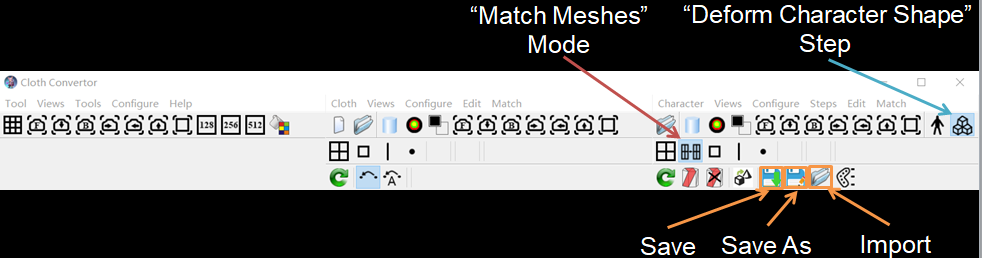
You can use the "Save As" or "Save" button to export the created point pairs to a disk file, and import them back using the "Import" button.
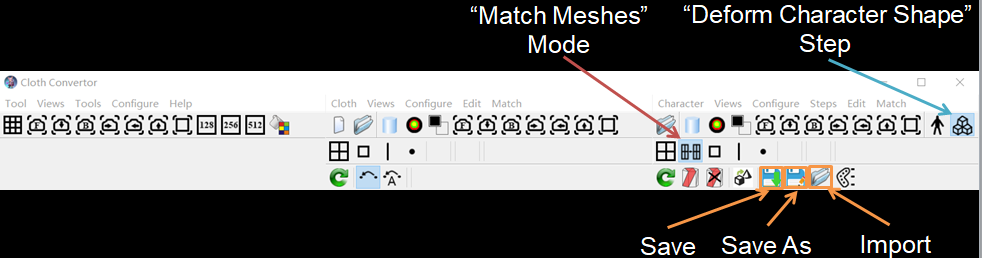
You can use the "Save As" or "Save" button to export the created point pairs to a disk file, and import them back using the "Import" button.