Gizmo
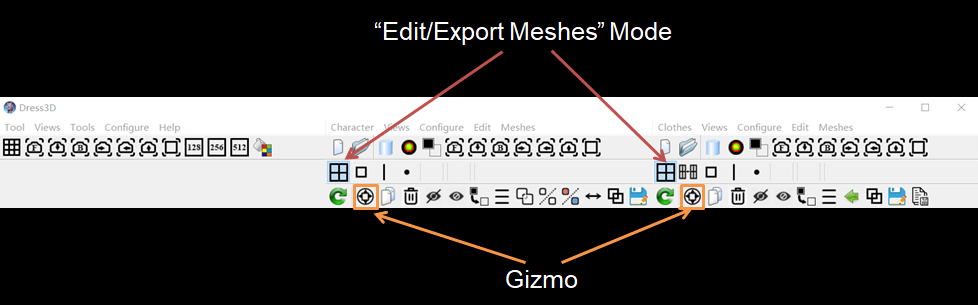
The gizmo allows translation, rotation and scaling of selected meshes, or all visible meshes if no meshes are selected.
Clicking the "Gizmo Meshes" button shows a gizmo in the viewport and pops up a dialog window as follows:
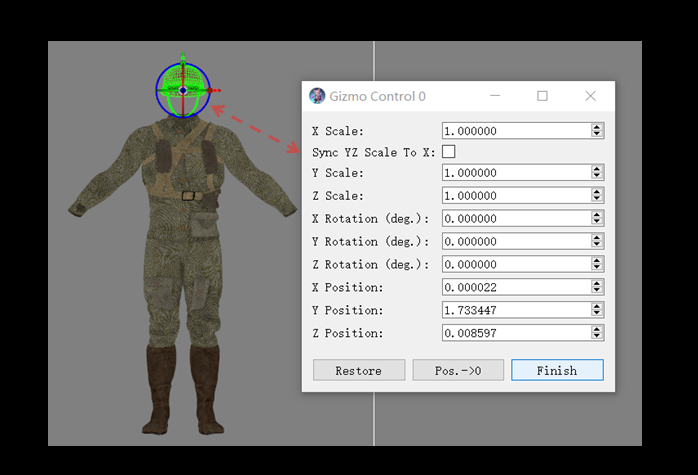
The gizmo has three color-coded right-hand axes: X (red), Y (green), and Z (blue). It is initially centered at the center of manipulated meshes, and oriented with Z pointing to the camera and Y pointing th upward direction of the camera.
You can use either the gizmo or the dialog window to perform the operations as follows:
Using Gizmo
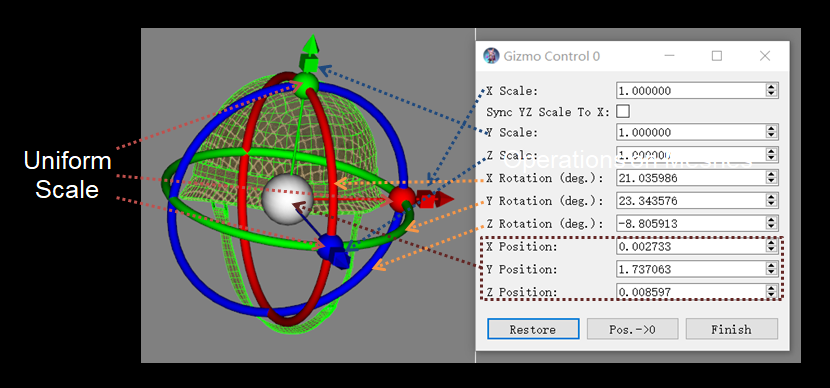
The operation is performed by clicking the right mouse button on the following parts of the gizmo and moving the mouse with the button pressed:
- 3 Colored Cubes: scale in X, Y or Z direction
- 3 Colored Balls: scale uniformly
- 3 Colored Rings: rotate around X, Y or Z axis
- Central White Ball: translate in the plane perpendicular to the camera viewing direction.
Using Dialog Window
You can set the parameters and the gizmo and manipulated meshes will translate, rotate and scale accordingly. You can click the "Pos.->0" button to translate the center to (0,0,0), and click the "Restore" button to restore to the initial state.
Finish
Clicking this "Finish" button closes the dialog window and the gizmo. You must close the window before performing any other operations on meshes.