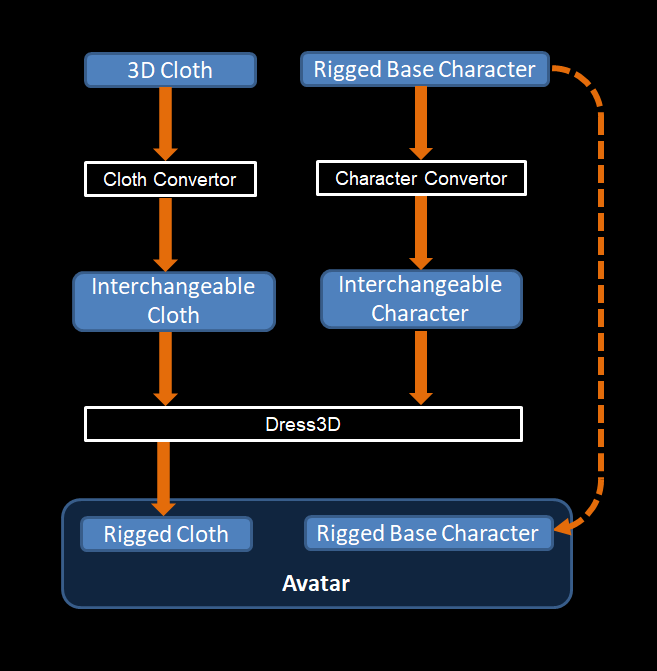Concepts and Terminology
Characters, Clothes and Avatars
Clothy3D processes 3D tetrapod base characters and their clothes.
An avatar consists of a base character and its clothes.
Mesh, Model and File Formats
Mesh
A mesh is a collection of faces, edges and vertices.
Isolated Mesh
An isolated mesh is a mesh whose vertices are connected together and do not connect to any other vertices.
A mesh consists of one or more isolated meshes.
Stitching Faces
To facilitate processing, Clothy3D may add faces to merge isolated meshes or stitch some faces together. These faces are called "Stitching Faces", and always shown in a transparent blue color.
Region
A region on a mesh is some or all faces of the mesh, and associated edges and vertices.
Regions on a mesh can be overlapped, and each region can have more than materials.
Face Group
All faces of a mesh are grouped to groups.
Face groups can not be overlapped, and each group has one material only.
Static Model
A static model is a collection of static meshes.
Skeletal Model
A skeletal model is a collection of skinned meshes with one skeleton. Skeletal model is also called rigged model.
Supported File Formats
An obj, dxf or 3ds file can store only one static model.
A fbx or dae file can store zero or one static model, and zero or multiple skeletal models.
Interchangeable Character and Cloth Asset
Interchangeable Character
An interchangeable character is a special rigged tetrapod base character whose skeleton and skin weight map can be interchanged with those of any other interchangeable character of any shape. It is generated by either the Character Convertor or Skeleton Transfer tool, and used as a body double for a traditional rigged base character to dress clothes.
Interchangeable Cloth
An interchangeable cloth is a special self-adaptive cloth which can be dressed by any interchangeable character using the Dress3D tool. It is generated by the Cloth Convertor tool by converting a traditional 3D cloth static or skeletal model.
Asset
Each interchangeable character or cloth is stored in an asset consisting of a pair of two files (or their zip file):
- an avt or clo file
- a fbx file
You can generate the assets using the Character Convertor, Cloth Convertor or Skeleton Transfer tools, and download them from the marketplace.
Via interchangeable character and cloth, any traditional 3D cloth model can be dressed by (i.e. rigged to) any traditional rigged tetrapod base character instantly, as shown in the following chart: